Feature a flier near the first tee that instructs golfers to scan the pictured QR Code using any mobile device.
This QR Code will take golfers to a Scorecard Setup screen.

On the Scorecard Create screen, your golfers can:
Once done, the golfer clicks "Tee Off."
Only one person needs to set up the scorecard for the group.

The user will be taken to hole #1 where they can start entering scores.
On each hole, golfers will see their names and total scores. They can also see the current leader and view the full leaderboard for the group.

Customers don't have to download an app or create an account. They simply enter their names and scores, and PlayThru takes care of the rest.
As golfers play, they will get a thrill out of seeing their names up on any TV screens or monitors featured around your course. These leaderboards open on any smart TV or can be cast from any connected device.
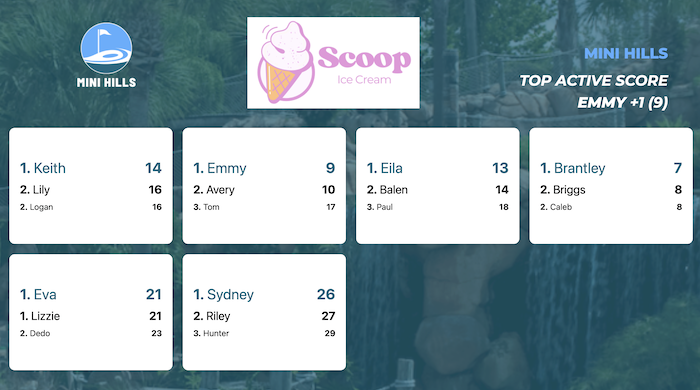
Show the top three scores for all groups actively playing your course and feature the top player on the course.

Display the top scores across all golfers to have played that day or that week.